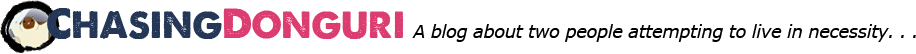flickr

There are a few people amongst our readership who use us as their technology advisors. If you are such a person, this entry might be of interest to you. If you are interested in our goings and comings, then this may not be so thrilling.
I recently uploaded all our digital pictures to Flickr.com. You may have noticed that we use Flickr to host our Korea pictures, and you may be wondering why we have put them all there, as if you really wanted to look at that many pictures.
The truth is we did not upload them so you could look at them, but as a means of storage for ourselves. Unlike sites like Facebook, which compress your photos when you upload them, Flickr saves the actual photo, giant size and all. For $25 a year, Flickr gives us as much space as we can use (if you were to ask Jordan about this he would say, "it's a good deal"). So we no longer have to backup our photos on our external harddrive. They are in fact safer on Flickr, since they are about triple backed up on Flickr's servers (and Flickr is owned by Yahoo!) and you can't drop the internet or spill water on it.
The other main reason we put them on Flickr was to organize them. Think about how many pictures you have. Now think about how many pictures you'll have in 20 years. How will you find that one picture of me eating ice cream in San Francisco? The answer is: Flickr. Flickr gives you the best options for organizing and searching your pictures. There are a few offline programs that give similar options, but these can be frustrating to use because they utilize so much memory that they slow your computer down. And if your computer crashes, or you get a new one, you might lose all the organization you've done, if not the actual pictures.
So that's why we use Flickr. If you want to know how we use Flickr, you can watch this movie. I made it, and apparently I had a lot to say because it's really long. I found Flickr tricky to use when I was starting out, and so perhaps explain more than you need to know. I have made friends with it though, and once you go through the initial work of loading your old pictures, it will take very little work to maintain as long as you add your pictures as you take them.
Needless to say, we highly recommend this solution if you take more than 100 pictures a year. Because 100 pictures times 20 years is 2000 pictures. And who only takes 100 pictures a year?